1. Open your Windows Media Player
2. Click on the Library icon.
3. On the playlists folder Click on Create Playlist and Name your Playlist as NepaliFM. Go back to the Nowplaying screen
4. Now go to file->open url and on the open URL box copy and paste the link(links are at the end of this blog) and hit ok
5. Your Fm station starts playing now on the playlist screen right click on the Station and Add to NepaliFM
6. Follow the steps for all the other FM stations.
7. Once you are done go to the Library and you will see all the stations lined up, so whenever you want to listen to you favorite station, just go there and play it. I think it saves a lot of time opening the browser and going through different links. Enjoy!!

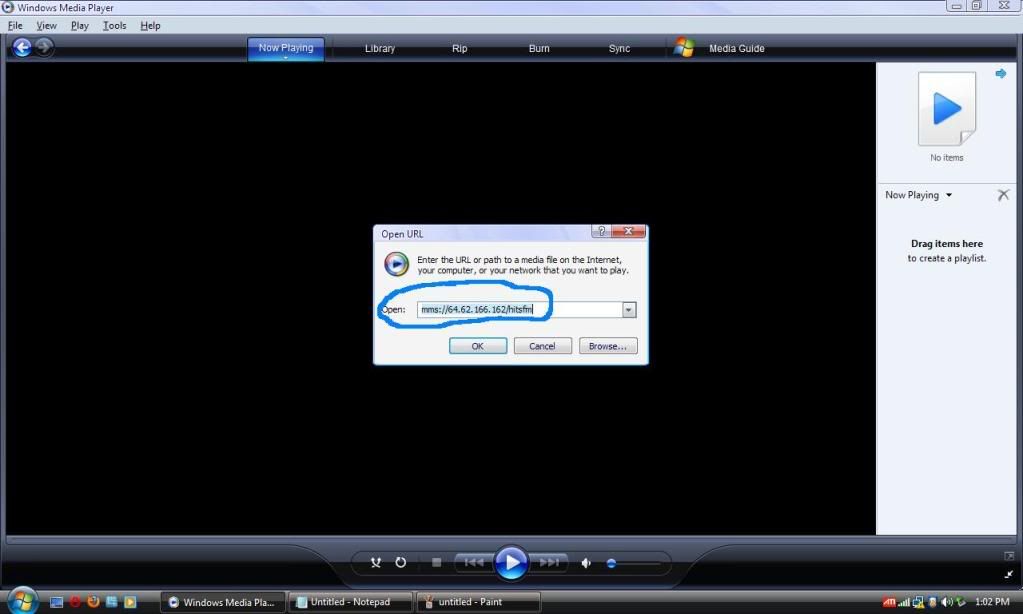
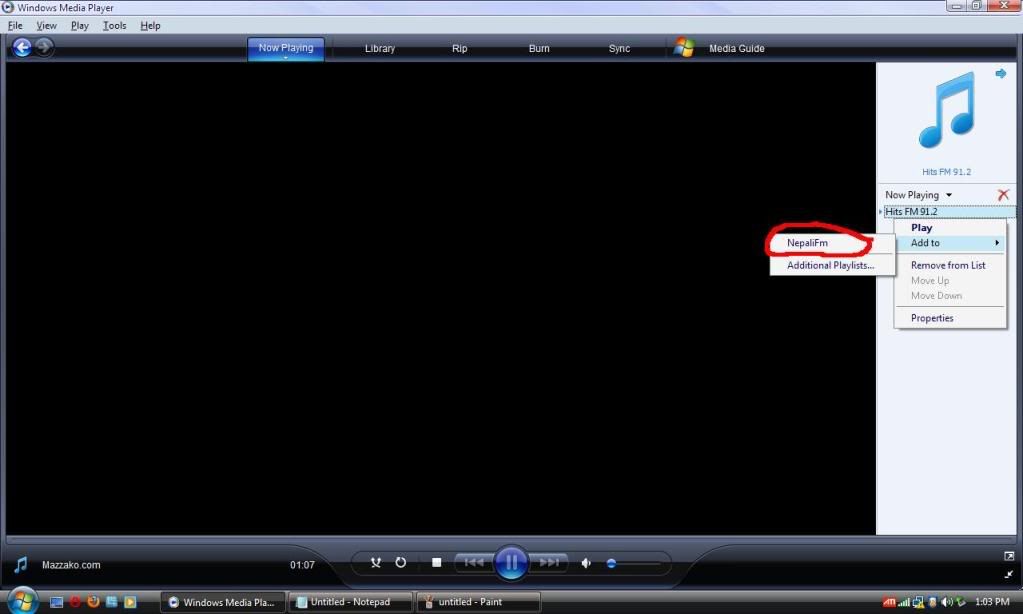
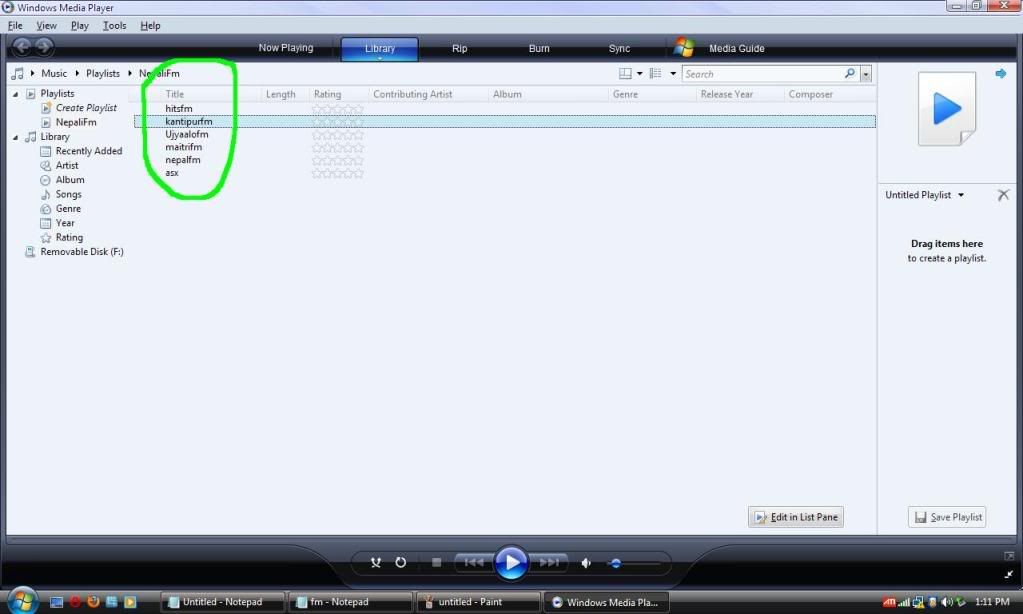
Please leave any comments/requests/suggestions
Thanks for visiting
Links to add at step 4.
Hits FM -> mms://202.52.237.122/hitsfm
Ujyallo FM -> http://67.23.237.151:8055
Nepal Fm-> mms://202.52.237.122/nepalfm
Maitri FM -> mms://64.62.166.162/maitrifm
Kantipur FM-> http://178.159.0.13:7248/
BBC Nepal -> http://http-ws.bbc.co.uk.edgesuite.net/asx.esi?nepali/tx/nb/nep1500.wma
-By Vivek Singh
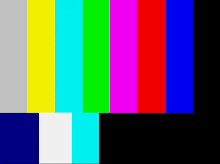
Thanks
ReplyDelete